|
My Project
|
|
My Project
|
Append an error column to ElementContainer. More...
#include <ElementContainerAppendError.hh>
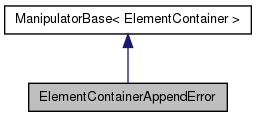
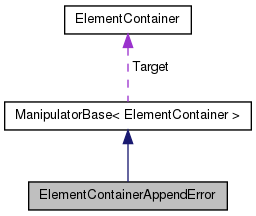
Public Member Functions | |
| ElementContainerAppendError (Double ErrorValue=1.0) | |
| ~ElementContainerAppendError () | |
| void | Append (ElementContainer *target, string CountsKey, string ErrorKey) |
Append an error column to ElementContainer.
The base-class of ElementContainerAppendError is ManipulatorBase< ElementContainer >. The output of "ElementContainer" is identical to the input data-object, because the base class of this class is ManipulatorBase. Please see the manual of it.
The following is the procedure how to use this class, 1) Construct the class-instance of this class, 2) Use ManipulatorBase< ElementContainer >:: SetTarget(ElementContainer*), 3) Call Append(). 4) If you want to manipulate another containers, use ManipulatorBase< ElementContainer >::Clear(), and return 2).
| ElementContainerAppendError::ElementContainerAppendError | ( | Double | ErrorValue = 1.0 | ) |
Constructor. The first argument is error value, and its default value is 1.0. If the counts-value is zero, the first argument will be used instead of sqrt(0.0).
Destructor.
| void ElementContainerAppendError::Append | ( | ElementContainer * | target, |
| string | CountsKey, | ||
| string | ErrorKey | ||
| ) |
The first argument is the key-name assigned to the values of Counts. The second argument is the key-name of the error-value, which will be appended to the input data-object.
See the manual of this class. If the key-name of counts given in the constructor does not exist in the target container, this method will output the warning messages to the standard-output.
 1.7.6.1
1.7.6.1