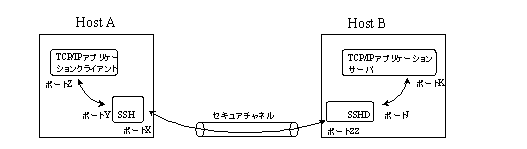- X11 forwarding
- TCP/IP port forwarding
Create a port at local side
Create a port at SSH server side
- Comments
No setting required with sshd_config, ssh_config, and TCP wrappers
-
openssh-2.5.2p2-5 on Red Hat Linux release 7.1 (Seawolf)
opanssh-3.6.1p2 on Fedora Core release 1 (Yarrow)
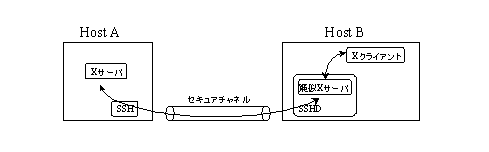
Figure by Kiyoharu Hashimoto.
- Diagram
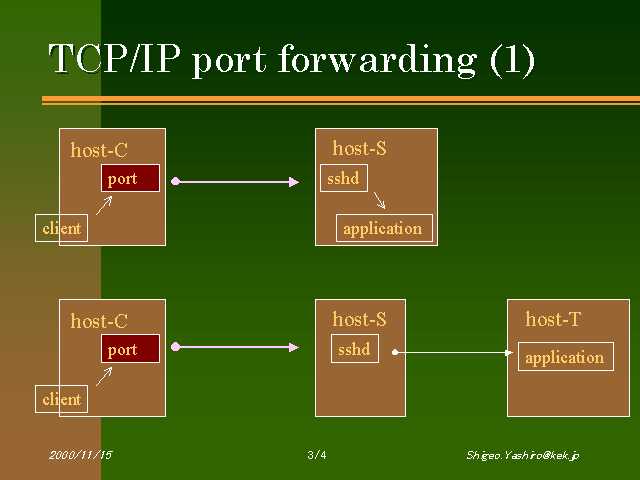
Figure by Shigeo Yashiro.
- Sample 1 -- secure ftp connection
(on a window)- lune$ ssh -L 12345:soleil:21 soleil
(on the other window)-
lune$ ftp localhost 12345
Connected to localhost.
220 soleil FTP server (Version wu-2.4(3) Mon Oct 14 17:53:16 JST 1996) ready.
Name (localhost:yashiro):
331 Password required for yashiro.
Password: my-PW
230 User yashiro logged in.
ftp> passive
Passive mode on.
- Sample 2 -- Access web inside of FW from Internet via DMZ host.
Suppose lune is a host in DMZ, etoile is a web server, and soleil is a host inside of FW.
Only ssh connections are allowed between outside and DMZ, and between DMZ and inside.
Test is executed with cygwin on Windows XP.
(on a window)- lune$ ssh -L 3000:etoile:80 soleil
{ lune:3000 -- (SSH) --> soleil ---> etoile:80 }- $ ssh -L 4000:localhost:3000 lune
{ local:4000 -- (SSH) --> lune ---> lune:3000 }- http://localhost:4000
- Sample 3 -- Copy files between Internet and inside of FW via DMZ host.
Suppose lune is a host in DMZ, and soleil is a host inside of FW. And file name -s source_file.
Only ssh connections are allowed between outside and DMZ, and between DMZ and inside.
Test is executed with cygwin on Windows XP.
(on a window)- $ ssh -L 4000:soleil:22 lune
{ local:4000 -- (SSH) --> lune ---> soleil:22 }- $ scp -P 4000 source_file localhost:
$ scp -P 4000 localhost:source_file .
- Diagram
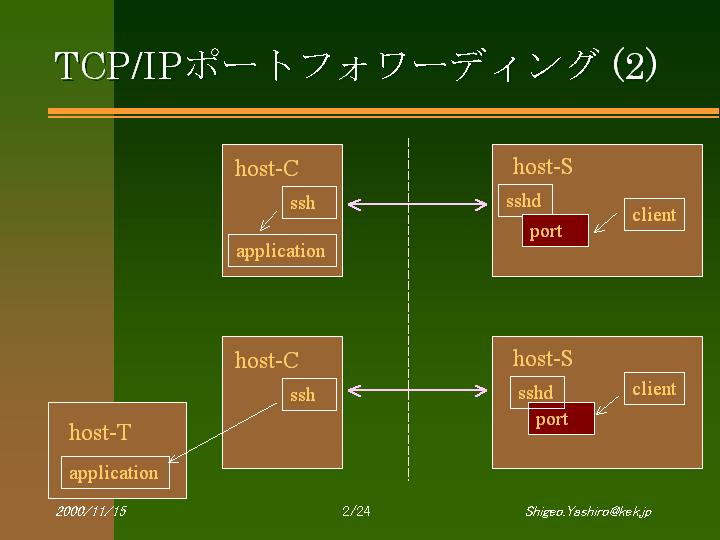
Figure by Shigeo Yashiro.
- Sample 1
(on a window)- lune$ ssh -R 3000:etoile:80 soleil
{ soleil:3000 -- (SSH) --> lune ---> etoile:80 }
- Sample 2 -- SSH access from LAN host to private address host under router.
Suppose etoile is a host under router, and soleil is a host in the LAN.
(on a private address host)- etoile$ ssh -R 3000:localhost:22 soleil
{ soleil:3000 -- (SSH) --> etoile ---> etoile:22 }
(on a host that remote port is created.)- soleil$ ssh -p 3000 localhost
{ soleil:3000 -- (SSH) --> etoile -- (SSH) --> etoile:22 }
- To check ports, the following commands are helpfull.
$ netstat -all | grep tcp
# tcpdump -nnn host hostname